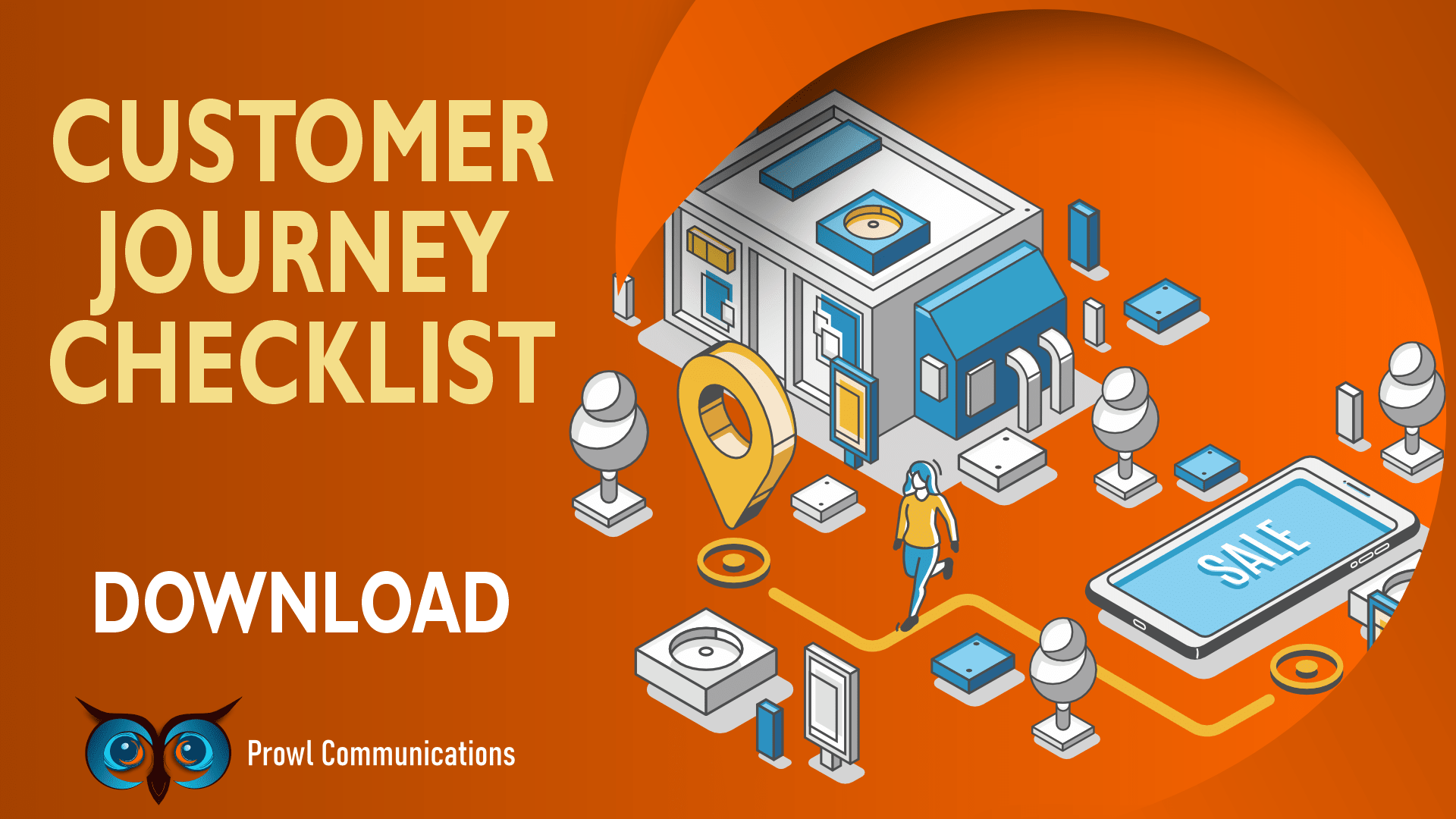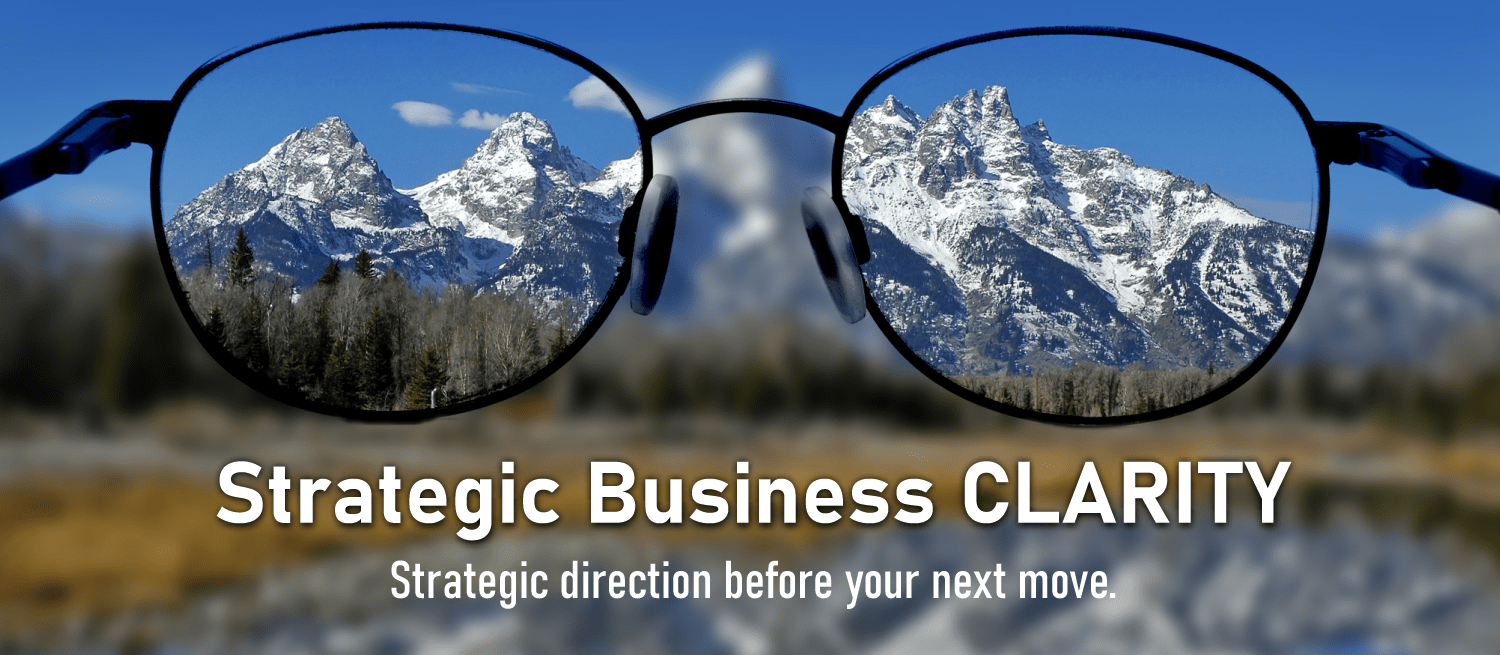Take it from a 30+ year veteran of working from home, it takes discipline, the right tools and a mindset to work -- you can do it!

When you are not accustomed to working from home, it can be tough to get into the swing of things. First of all, your daily routine is severely disrupted - you know -- arriving at work, grabbing a coffee a quick hello and chit chat with fellow employees before you settle in at your desk to begin the day's work. Now, suddenly that first 15 minutes of the day spent in camaraderie is gone - it is you, you and you. What next?
I'm wondering if employers will find out their staff is more productive working from home -- less interruptions from other team members, no late returns from lunch, coffee breaks really no longer exist as most will feel compelled to get the work done and probably now have the coffee pot beside them as they work.
I started my business 30+ years ago in my home -- a single-mother of two young boys (thankfully grandma was always there for them). My desk was in our living room where I could keep on eye on the children, work and still manage to do laundry, clean up the kitchen, feed the children lunch and dinner and continue on working in between. I got up every day, I had a routine, I stuck to it -- (mind you, I'm a workaholic, so I live at my desk -- I did then, I still do today - not good, but that's me). So a few tips from a veteran of working at home...
 How To Work From Home:
How To Work From Home:
- First and foremost - have a set start and stop time. You have a start and finish time at your job, you should abide by those times at home as well.
- Get dressed as if you are going to work each day -- sure, we all joke about working in our jammies -- but those of us who work from home rarely do that. We do dress more casually however and might even be found in shorts and a tank top, working from our backyard patio in the summer months - but we're working!
- Create a dedicated space to work - even if it has to be one end of the dining room table. Make it a space that you can treat as your desk - much the same as you would in the office. If you're lucky, you'll have a window nearby for natural light and a sense of life beyond work.
- Break for lunch, and if you are used to set coffee breaks - take those as well. Your routine doesn't need to change because you're now working from your dining room.
- Ensure you have tools to do your job effectively - bad internet connections, lack of software, writing material etc, will hinder your ability to do your job properly - ask your employer for the tools you need to do your job from home.
- Take the time to set up your desk properly - make it as close to your desk at the office as you can manage given the new environment.
- Establish boundaries with your family members who are also home at the same time -- just because you are home doesn't mean you get to work on the 'honey-do-list'.
- Establish boundaries with your employer and other team members - set a dedicated time each day for a conference call to update everyone on all that has happened, get questions answered etc.
- When quitting time rolls around, quit for the day. Get up and do it again the next day..
Your job has not changed, the hours have not changed -- where you do your job has changed. Keep this in mind and you will be just fine.
Tools Required To Work From Home
The tools you require at home will be much the same as what you use at the office. Unfortunately, I can't tell you everything you'll need - it will depend a great deal on what type of work you do. You will probably need a computer, maybe even specific software - which today is made a lot easier by the fact that most of our tools are now online, or at least have online access -- or a network server that allows you to login remotely (if you don't have a server, call me I can recommend a great IT guy).
- A computer strong enough to handle the software and internet connections you will require to do your job.
- Access to the company software and or files to do effectively do your job. Hopefully your employer has put all of this in place for you.
- The necessary passwords and protocols for external access (you might not have realized this was something you required until you tried to access work tools and files from home) -- If you're employer's IT guy was doing his job, you might hit a few walls until access can be set up accordingly.
- A good collaboration tool for communicating with the team at the office.
- A customer service tool might be helpful depending on the job you are doing from home -- one that allows for automation, customer self-help and team collaboration -- all in one.
- Video/web conferencing tool for connecting with your team and your clients
- Standard office materials -- notebook/notepaper, pens, pencils, highlighters - all the things you have available at your office
- A good phone and headset (especially if there are others in the home while you're working)
- A comfortable chair to support posture
- A great attitude -- you've got this!
There are many companies today where their employees work from home -- in fact, they depend on it. These companies have given the individuals the tools they need to do the job effectively and cost-efficiently. In the last few weeks however, the Covid-19 pandemic has changed how the world functions. Not all employers were equipped to handle their employees working from home and now it is a mad scramble to get set up and functioning quickly. If this is the case -- employee or employer, contact us - we have a variety of tools to help you and your employer function and continue the sales coming in and the best in customer service.
You never know -- working from home might become the new norm at your office!